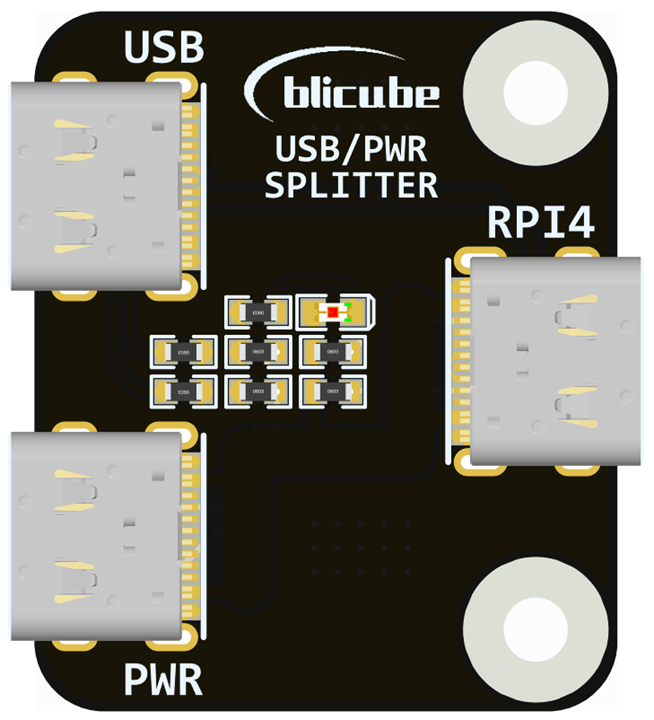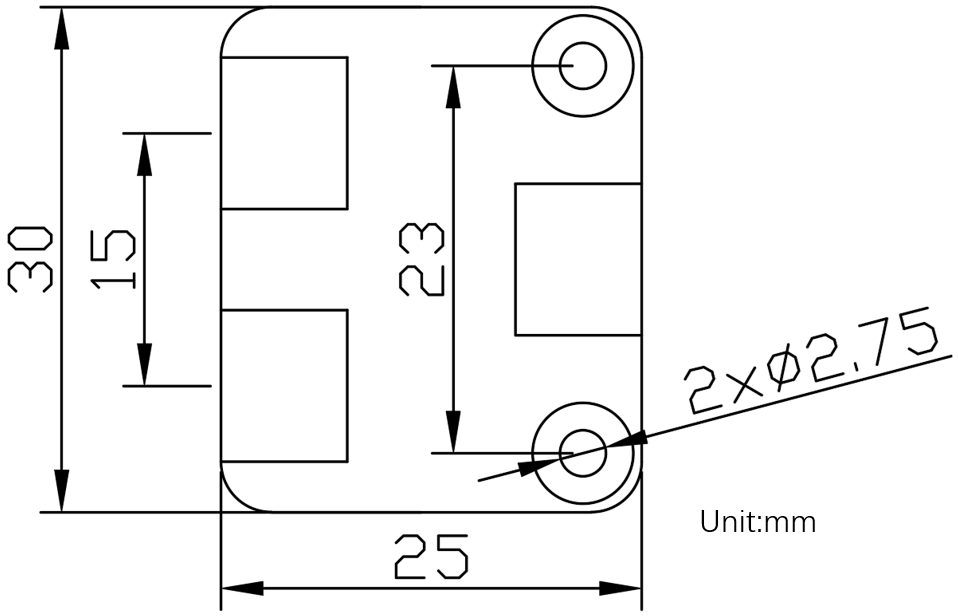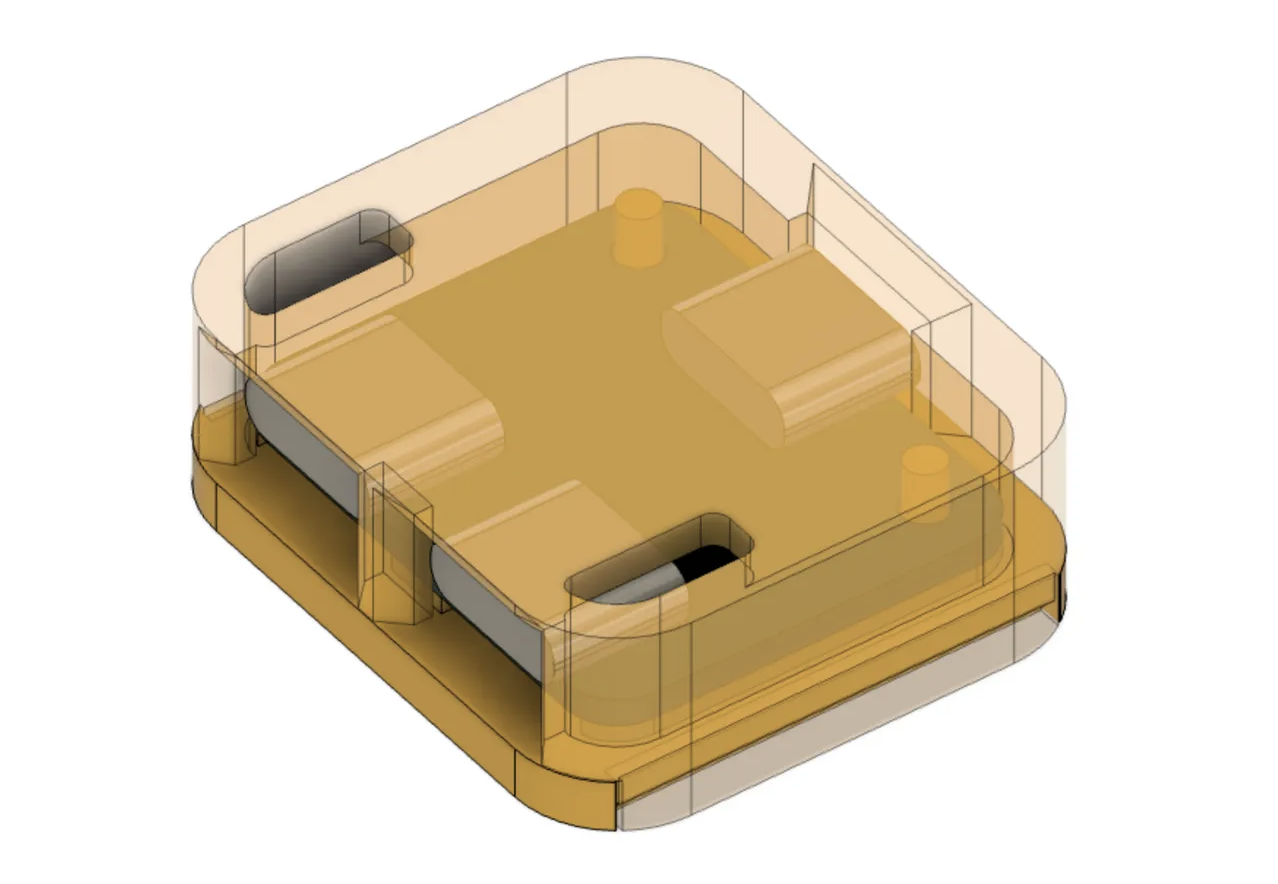USB/PWR Splitter guide
1. Introduction
The adaptor allows the Raspberry Pi 4 to be used with a Pi USB-C power supply while allowing access to USB OTG data over a separate USB-C connection.
USB-C (RPI4) <> USB-C (USB) and USB-C (PWR)
| USB-C(RPI4) | USB Type-C(USB) | USB Type-C(PWR) |
|---|---|---|
| 5V | 5V | |
| D- | D- | |
| D+ | D+ | |
| CC1 10k to 5V | CC1 5.1k to GND | CC1 5.1k to GND |
| CC2 10k to 5V | CC2 5.1k to GND | CC2 5.1k to GND |
| GND | GND | GND |
To use the adaptor with the Raspberry Pi 4 you need.
- USB-C to USB-C cable[1] between Pi4 and the adaptor board
- USB-C to USB-C or Type-A between adaptor board and PC
- Power[2] via Official Raspberry Pi USB Type-C Power Supply.
[1] Whilst USB-C cables are generally designed for higher current I still advise using short power cable to the Pi where possible to reduce voltage drop.
[2] PLEASE NOTE With the Pu/Pd resistors on this board it can only be used with 5V supply to power a 5V device.
An adaptor of this kind does not fall within the USB specification. It's designed for use with the official Raspberry Pi USB-C power supply and raspberry pi, use with other power supplies/chargers and devices may cause issues/damage.
2.Mechanical Diagram
3.Test video
USB splitter Video
4.3D printable case
Created: June 5, 2022