User Manager
In the 'More Settings' section, click on 'User Management' to modify your username and password. After changing your account password, it is necessary to restart the KVM system for the changes to take effect.
Please note that after the modification, the original admin user will no longer be able to log in.
The global default password path can be found at /etc/kvm.d/conf/admin.ini.
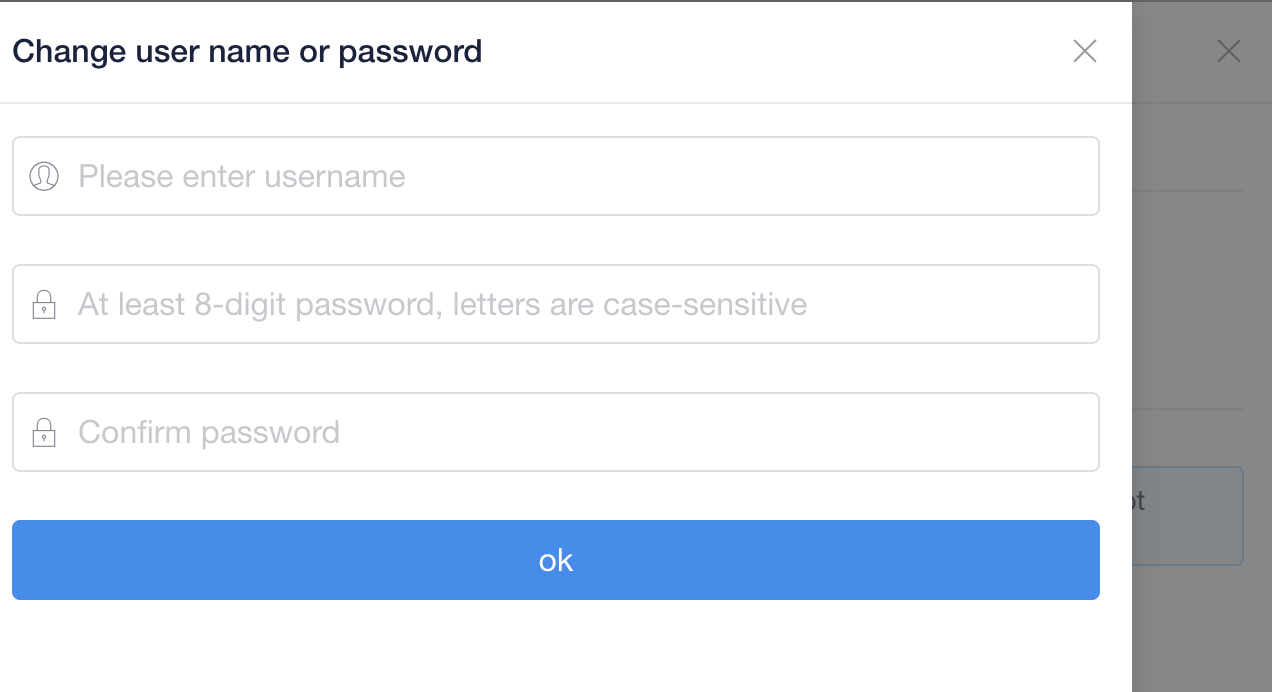
Last update:
August 15, 2024
Created: September 6, 2023
Created: September 6, 2023